Making a PPT
Presentations | English
A bad PowerPoint presentation can even be life-threatening? Can’t it be? You can lose a good career if you don’t give enough gravity while preparing a PPT. Even we try so much to make no mistakes next time while preparing a PPT, we all still fall for the common design pitfalls. Too many words on a slide, clip art, movement like slide transitions or word animations; templates with too many colors can all be a turn-off while presenting a PPT. Graphs increase understanding of content, bulleted lists help them organize ideas, PowerPoint can help to structure lectures, verbal explanations of pictures/graphs help more than written clarifications. Make sure to research well for the presentation prior to making it into those slides. Researching well enough for the topics makes it easier for you to jot it down into shorter but relevant points. Writing an outline for the presentation also helps to make sure that you get a grip of what you are actually going to present and that too without any mistakes Be confident about your topic and make sure to cover all relevant points. It is also crucial for a presenter to not bore their audience. Telling a brief story or anecdote, asking a rhetorical question, saying something that shocks or surprises your audience like a new fact or information, engaging your audience, bringing up a problem, and sharing the solution can be of help. Getting your presentation design right is another important step. Also, make sure to choose an engaging PPT template design.
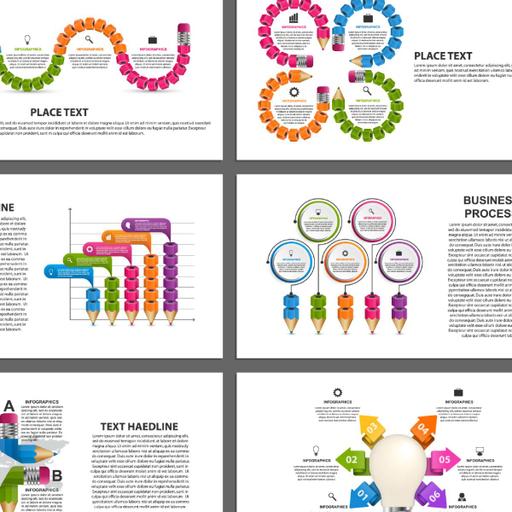
13.25
Lumens
PPTX (53 Slides)
Making a PPT
Presentations | English
